Using the AVN-GMC to Sync AES67 and Dante Devices
Using a Dante AES67-enabled device to distribute clock from an AVN-GMC to Dante-only devices
Can a Dante device bridge clock domains between AES67 and Dante?
Q: How does a Dante AES67 device act as a clock bridge?
When AES67 mode is enabled, the Dante device will sync to a PTPv2 clock (e.g., AVN-GMC). If set as the Preferred Leader in Dante Controller, it will be automatically promoted to act as a boundary clock. This allows it to redistribute PTPv1 to Dante-only devices on the network.
Q: Does this require Dante Domain Manager?
No. This functionality is built into Dante firmware (v4.2 and later) and works without Dante Domain Manager. However, using DDM offers deeper diagnostics and clock control.
Q: Can PTPv1 and PTPv2 coexist on the same network?
Yes. IEEE 1588 explicitly allows PTPv1 (Dante) and PTPv2 (AES67) to run side-by-side without conflict. No VLAN separation is necessary unless your use case demands it for traffic management or policy.
Q: What's the benefit of this configuration?
It allows AES67 and Dante devices to operate in a synchronized audio environment, with all Dante devices ultimately syncing to the AVN-GMC grandmaster – even if they can only understand PTPv1.
Q: Can I use a Dante Ultimo-based device as a clock bridge between AES67 and Dante?
No. Ultimo-based Dante devices (typically used in cost-sensitive endpoints) do not support clock master or boundary clock functionality. While they can receive PTPv2 for AES67 stream alignment, they cannot redistribute PTPv1 to other Dante devices.
To act as a clock bridge between AES67 (PTPv2) and Dante (PTPv1), use a device based on a Brooklyn, Broadway, or HCX chipset. The chipset type is usually shown in Device View in Dante Controller.
Q: Should the AVN-GMC appear in Dante Controller?
No – the AVN-GMC is not a Dante device and does not appear in Dante Controller. However, Dante devices can still sync to the GMC's clock via a Dante AES67-enabled device acting as a PTP boundary clock between AES67 (PTPv2) and Dante (PTPv1).
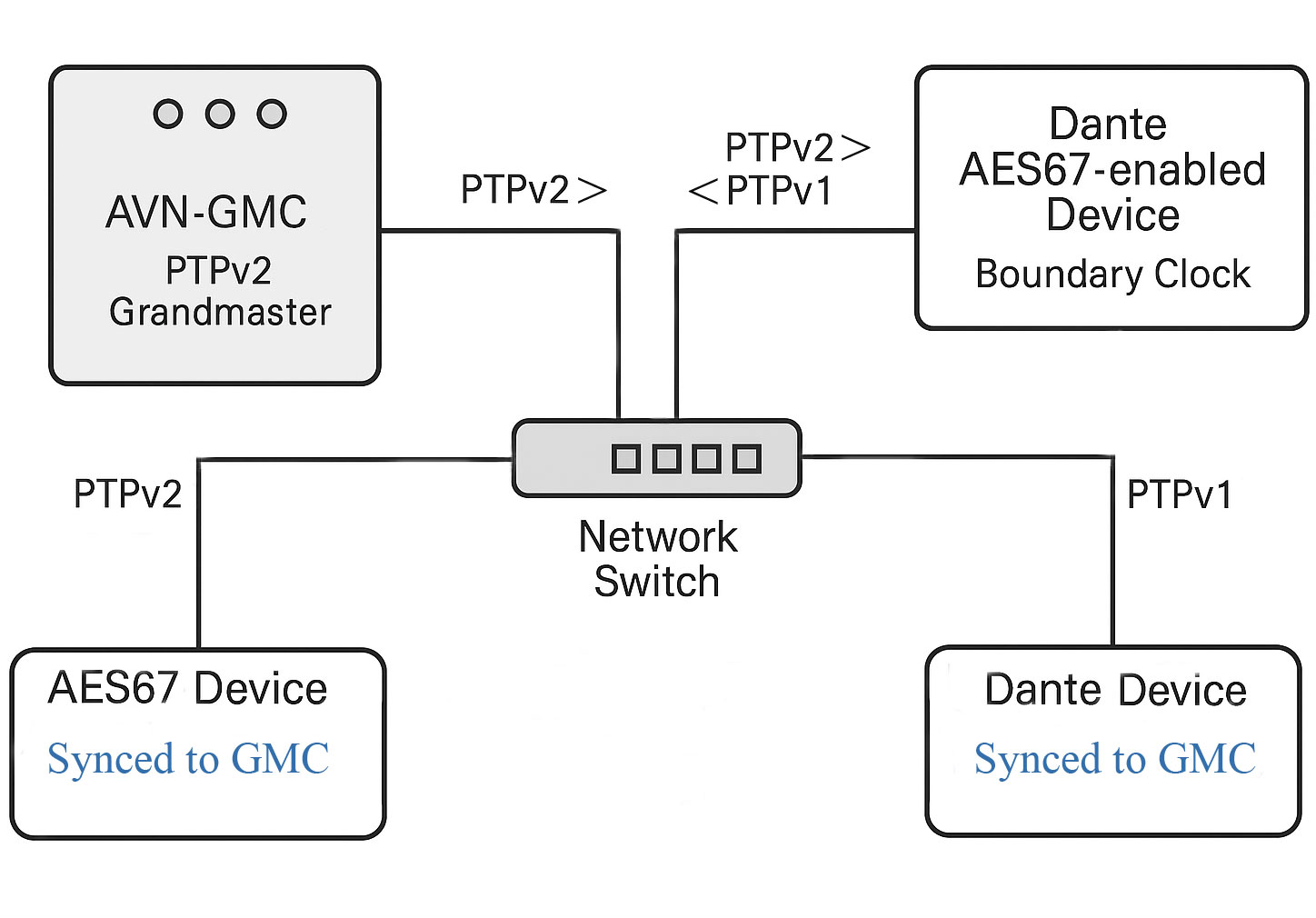
Recommended PTP Priority Settings
Lower Priority1 values mean higher priority for becoming the PTP master clock. Use this table to help ensure your AVN-GMC wins clock master election in networks with Dante or AES67 devices.
To adjust these settings, go to Configuration > PTP Profile in the AVN-GMC web interface. Make sure you’re editing the active profile – the unit displays the first in the list by default, but the currently ticked profile is the one in use. For AES67 networks, this is often the AES Media Profile.
| Device / Platform | Priority1 | Priority2 | Notes |
|---|---|---|---|
| Audinate Broadway (AES67) | 100 | 100 | Acts as a boundary clock between Dante and AES67. May take master status if GMC priority is higher numerically. |
| Audinate Brooklyn II (AES67) | 100 | 100 | Common in Dante-enabled devices. Same behavior as Broadway. |
| AVN-GMC (Default) | 128 | 128 | GPS-locked, but defaults may not win over Dante AES67 devices. |
| AVN-GMC (Recommended) | 90 | 95 | Ensures GMC wins the PTP election in most networks. |
| RAVENNA Devices | 110–120 | 100 | Typical range; assumes external grandmaster. |
| Software-based Clocks | 248+ | 128 | Not intended to be master. Examples: virtual sources. |
| Dante-only Devices (no AES67) | PTPv1 only | N/A | Do not appear in the AES67 PTPv2 domain. |
Tip: For AES67 multicast streams, ensure IGMP and querier are properly configured on your network. Unmanaged switches may flood multicast traffic.
Back